that new account should have never been linked
to google AdSense number two go to the page where you see the error in the reply then click on a fix in AdSense when you click on that fix and AdSense three options will come out so click on the option which said no I don't have any existing account with google AdSense yet yes so it should be no then our step three
is
after signing in you will be led to the next page wherein you will be asked to fill out
using your personal information so
that's where you put your address your phone number and everything then after everything is done and make sure you double-check that you
make
make sure you review all the information that you have keyed in then after that click on submit after clicking submit a code will be sent to your phone
so you will key in that code too
then click on submit after clicking on that
second, submit go back to the page where
you saw the fixing AdSense then you
would see there
in progress so I remember that when I did that it was nine o'clock in the evening then I thought I would wait for long
hours but no
I wasn't when I woke up in the morning at six o'clock I was able to see the reply which said done so I was so happy that my google AdSense account was accepted
when I looked at the third step it said
there in progress meaning for the review of my channel
so was so happy after that I just
waited for 24 hours and on the next day I got the email
which
said congratulations your channel is now monetized wow I was so happy about that so
those were the things I did when I fixed
the error in google AdSense so if you have the same problem as I follow the steps that I did you will be monetized too and you will be successful too I hope it will be helpful to you. yes


.png)
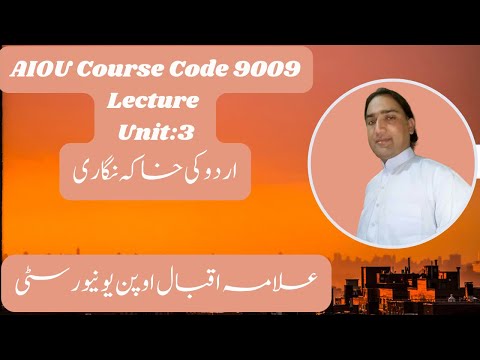
.png)
No comments:
Post a Comment
If you have doubts. please let me know